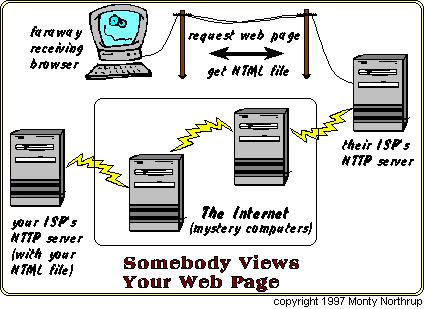Chapter 1, Lesson 1
Chapter 1, Lesson 1 Chapter 1, Lesson 1
Chapter 1, Lesson 1If you already know the terms URL, Link, ISP, Server, Browser, HTTP, and how to transfer web pages to your ISP, and how web pages make their way around the Internet, you can skip this lesson
In this lesson, we'll give a little overview of how the HTML document fits into the whole scheme of the World Wide Web. We won't learn how it ALL works, but we'll get a pretty workable idea of how it "all" works.
HTML (HyperText Markup Language) is a document-language (as opposed to a programming language) for building text and graphic web pages. Whether the web page (when viewed) has images or not, all the text, and all the information about how to put together the web page, will be stored in a simple text file, we'll call the "HTML file". This course will teach you how to build HTML files using simple tools.
But how does it all work? How do you build an HTML file? And once it's built, how do you make it available to the World Wide Web (i.e., the Internet)? And how does the operator in some far-away land manage to get your web page?
We'll assume you are already proficient in "surfing" the World Wide Web, so we don't have to teach you about that, but let's review a few terms so we're all talking the same lingo:
URL - Uniform Resource Locator - the full Internet address of a web site; actually, the Internet address is usually a bunch of numbers, but the domain name address is the one we're talking about here. It usually looks something like this: http://www.io.com/~maddog/index.html
Link - the graphic or highlighted text on a web page that points to the URL, so that when you click on it in your browser, the web page is retieved from its resident computer.
ISP - Internet Service Provider - this is your local provider, whereby you dial-in and get your e-mail or view web pages. If you have an account with an ISP, you probably also have access to disk space on their server (computer) for storing web pages. Call their customer service number to find out how to post your web page (HTML files).
Server - the computer hardware and software that handles the grunt work of shuffling web page information back and forth to you, and back and forth to the Internet. You don't need to know hardly anything about the server, justs that it does its job very well, and that you connect to it when you dial-in.
Browser - the software package running on a computer that allows the computer operator to view web pages. Common shareware browsers are Netscape, Mosaic, and Internet Explorer. Many ISP's have their own browsers, which are provided to you when you open your account, or when you request it from their customer service (if you can get them to answer the phone).
Internet - A mysterious conglomeration of every imaginable kind of computer connected together by every imaginable method from dial-up lines to optical fibers to satelites. Nobody knows how it works, but it does. The Internet has a vague purpose: to provide a means for one computer to directly exchange information (files & web pages) with another computer.
World Wide Web - The WWW (sometimes also known as the World Wide Wait) doesn't really exist, but it seems to. There's no hardware or software or specification which defines it. It's just a way of saying "use of the Internet for exchanging graphical document files"
HTTP - HyperText Transfer Protocol The closest thing to a specification for the World Wide Web. HTTP is a system of methods for transferring HTML (web page) files around the Internet. Your ISP's server is running software to support HTTP. Guess what? You don't have to know anything about it, but the nerds at your ISP do.
Now! Let's talk about how it all works.
How do you build an HTML file? Of course, that's exactly what this course is all about. You could get a fancy piece of software called an "HTML Editor" that would make things fast and pretty (and relieve you of some of your hard-earned cash), but chances are there would still be a learning curve, and you would still need to adjust or modify the file manually if there were any problems. Attempts have been made at Text-to-HTML conversion software, with varying degrees of success, but the same limitations apply. But, being an adventurer, (and maybe a control-freak), with an unlimited drive to "do-it-yourself" (for free), you have decided to learn HTML yourself, so that you can build your own web page, and not a bad one at that!
Virtually every computer operating system includes a piece of software called a "text editor" (in DOS, it's EDLIN or EDIT, in Windows, it's Notepad or Wordpad, and in UNIX it's the dreaded VI ). It's called a text editor because that's all you can do with it, i.e., type text, read text, edit text, and save it as a file on your hard disk or diskette. But that's all we need to build HTML files (i.e., web pages). After you finish this course, you'll be quite comfortable building your HTML text file, which (when it resides at your ISP's web space) becomes your web page. Incidentally, you can usually name your file any filename you like, but you must use the ending suffix ".html" or ".htm" for the browser to recognize it as as an HTML file (example: myfile.htm)
Once it's built, how do you make your web page available to the World Wide Web? Excellent question! Unless you're connected to the Internet directly, (and running your own server software), you'll need an account with an ISP, like the rest of us real people. In order for somebody to have access to your web page, the HTML file (that represents your web page) must reside in the storage medium of your ISP's computer. Your ISP's server must also know how to find it. The process of transferring your HTML file (web page) from your computer to your ISP's computer is called "uploading", and sometimes "posting" or "publishing" your web page. One common way to upload your HTML file to your ISP's computer is via FTP (File Transfer Protocol), a piece of software that knows how to talk to your ISP and transfer raw files back and forth. Sometimes, advanced browsers and HTML editors have built-in FTP that can be used for transferring files. At any rate, in order to place the HTML files in the correct place on your ISP's computer, you have to know where to do that, and you have to have permission to do that from your ISP. Generally, a quick call to your ISP's customer support line will get you the answer to those questions. For those who learn better visually, here's a picture of the transfer process:
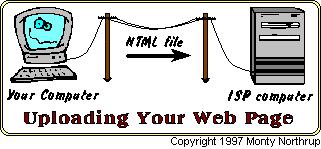
How does the operator in some far-away land manage to get my web page? That's the real question, isn't it? Let's assume that, far, far away, Susie Surfer is surfin' the net, and looking at a hotlist called "The World's Greatest Web Pages". Right there, third or fourth on the list, is a link to your web page. Naturally, Susie wants to check it out!. When she clicks on the link, her browser software sends a text message (based on the HTTP protrocol) to the HTTP server software (on her ISP's computer). The message basicly requests that her ISP's server send back the web page she just requested. But wait! Your web page resides on a computer half-way around the world! Relax! Her ISP's server formulates its own request for that same web page, and sends it to "the Internet". GAWD ONLY KNOWS what happens on the Internet, but eventually the request ends up at your ISP's HTTP server way on the this side of the planet (the one who stores your web page). Your ISP's HTTP server retrieves the HTML (web page) file from its own hard disk, and returns it to the Internet computer who requested it. Your computer doesn't have to be hooked up to the net at all, because (remember?) your web page resides at your ISP's computer. A copy of your HTML file (web page) then winds it way back (via the Internet) to Susie's ISP's server, who in turn passes it back to her and her very own web browser. Susie's web browser now has a copy of your HTML file, and begins to "parse" (unpack) it, thus creating the graphical document she wants to view on her monitor. (Needless to say, Susie is stunned at your work). Does this all make sense? Here's a picture of it: